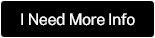NOT FOR REPRINT
Email Security Awareness Training for Agents and Advisors
By
John Harris
Commentary June 19, 2017 at 07:07 AM
Share & Print
NOT FOR REPRINT
© 2025 ALM Global, LLC, All Rights Reserved. Request academic re-use from www.copyright.com. All other uses, submit a request to [email protected]. For more information visit Asset & Logo Licensing.