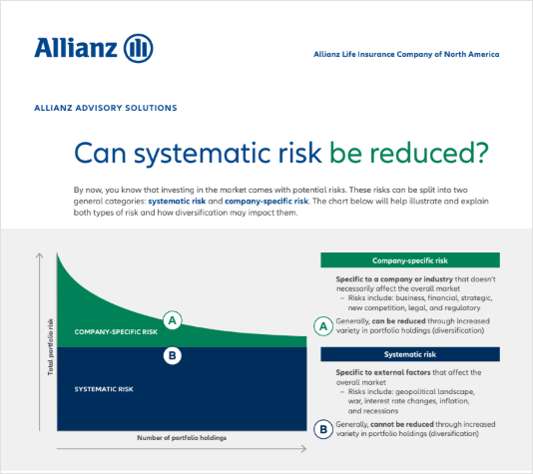Today, more financial advisors than ever are realizing that technology is an important tool to increase client satisfaction and profitability. However, recent studies, and no doubt your own experience, have found that new investments in technology don't always go smoothly. Despite large investments in CRM systems, client reporting and portfolio management software, advisors are frequently unsatisfied with the outcomes and/or are not utilizing technology to its fullest capacity.
The reasons for these reduced levels of satisfaction and utilization include two common pitfalls:
Technology for the Sake of Technology
Technology vendors are now marketing aggressively to the financial services industry, promising features that can "revolutionize" your business. While it's easy to get side-tracked by these promises, it's important to remember that there is no such thing as a "one size fits all" technology. Too often, advisors are persuaded to make an expensive purchase only to find the new technology doesn't fit well with their business or organizational culture.
Incomplete Integration
A second pitfall occurs when the technology is a good fit for the business, but ultimately fails to deliver the promised benefits. Maybe it doesn't hold up well to real-life workloads or employees find it less than intuitive and subsequently inefficient. This is often a result of incomplete integration—the new technology may work well on its own, but it may not properly communicate with other office systems to ensure a secure, seamless flow of data.
Here are seven tips to help you maximize the benefits of new technology investments while avoiding the common pitfalls:
Tip 1: Approach Your Technology Investment as a Strategic, Not a Tactical Issue
Before you invest in a new technology, ask yourself what problems you are trying to solve. How does this potential solution benefit your practice? What changes are you willing to make to reach your goal? What additional organization resources will be required to fully utilize this new technology? It's important to subject the decision to a full return-on-investment analysis.
This analysis should incorporate not just licensing expenses, but other often hidden costs, including the up-front investment of staff time during sourcing, implementation and testing, as well as any down time for the business. You should also include recurring costs associated with data storage, security and cloud-based applications, as well as any expenses related to safely disposing legacy equipment that may include sensitive client information.
Tip 2: Put Client Needs Front and Center
The guiding principle for any strategic business decision should be whether it helps advisors better serve their clients. A 2015 study by Investment News Research found that only a third of surveyed financial advisors cited "benefit to the client" as the top consideration when considering a new technology investment, well behind desired productivity gains. Keep in mind—a new technology platform that saves back-office time but adds to client frustration and confusion will only create more problems for your business.
Tip 3: Involve Key Stakeholders From the Start
Before making a decision on new technology, it's important to consider the experiences and preference of the people who will be using the technology. Involve key staff members in the technology decision from the beginning, learning what they like and don't like about existing systems, and what kinds of functionality could help them do their jobs better.