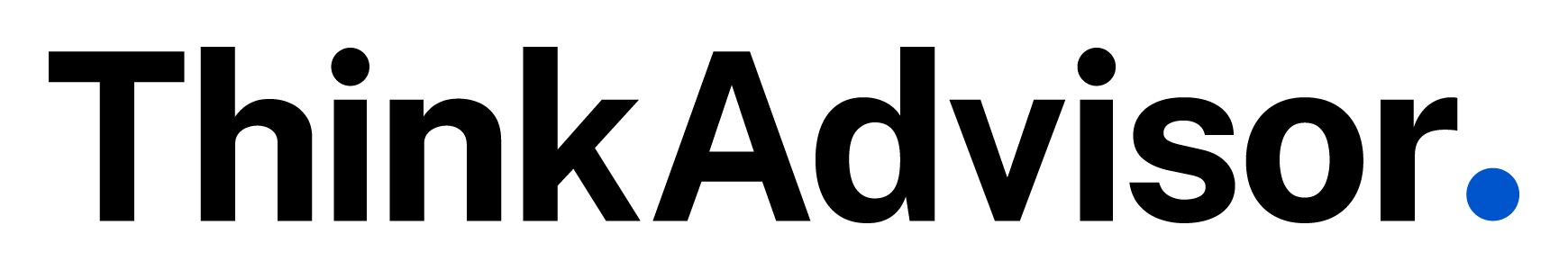NOT FOR REPRINT
Making the Most of Advisors’ Tech Tools
May 23, 2016 at 08:00 PM
Share & Print
NOT FOR REPRINT
© Touchpoint Markets, All Rights Reserved. Request academic re-use from www.copyright.com. All other uses, submit a request to [email protected]. For more inforrmation visit Asset & Logo Licensing.

Immediate Answers to Critical Tax Questions At Your Fingertips
Keep up with the latest tax rules and regulations with weekly, exclusive updates by our Tax Facts experts.
Get More Information