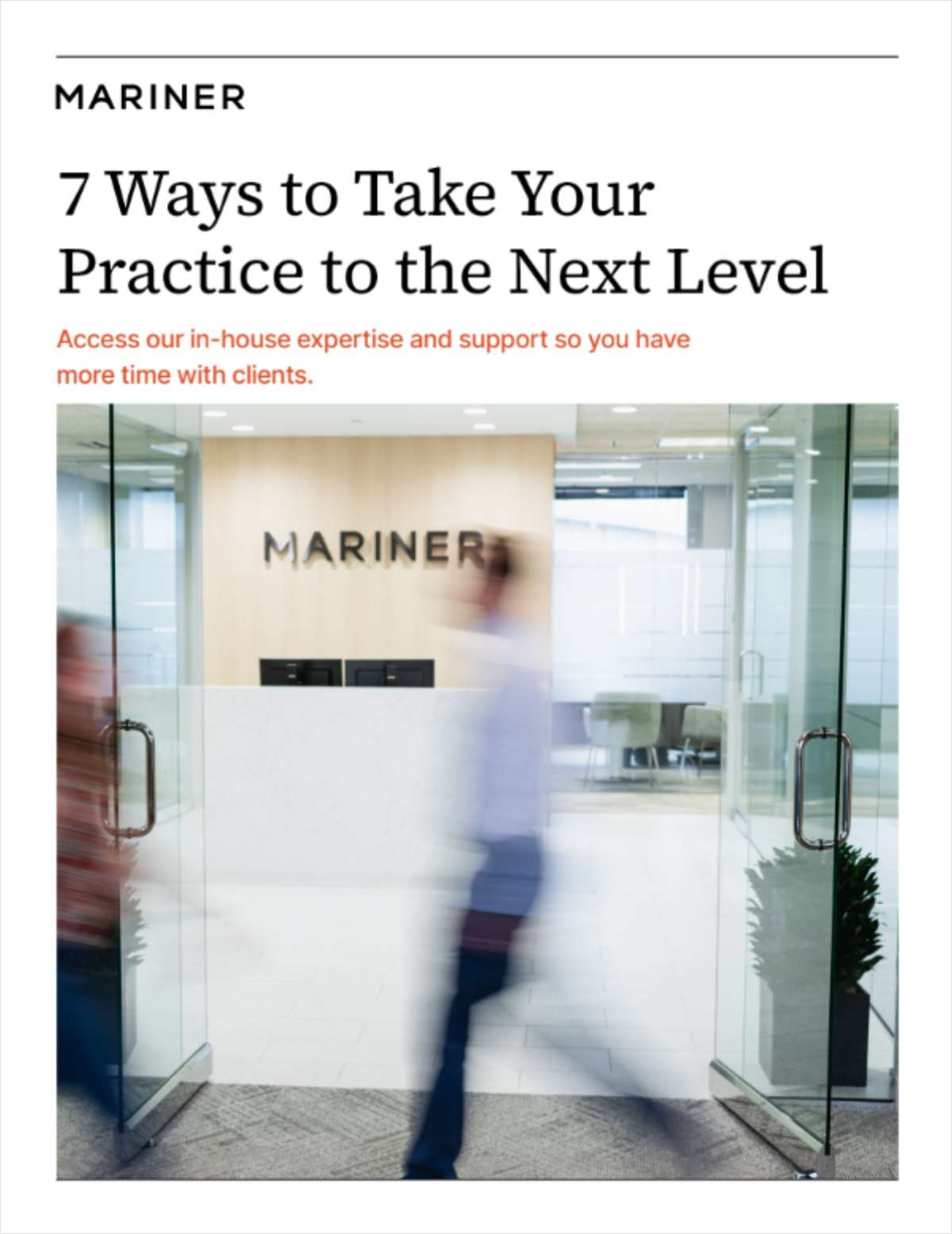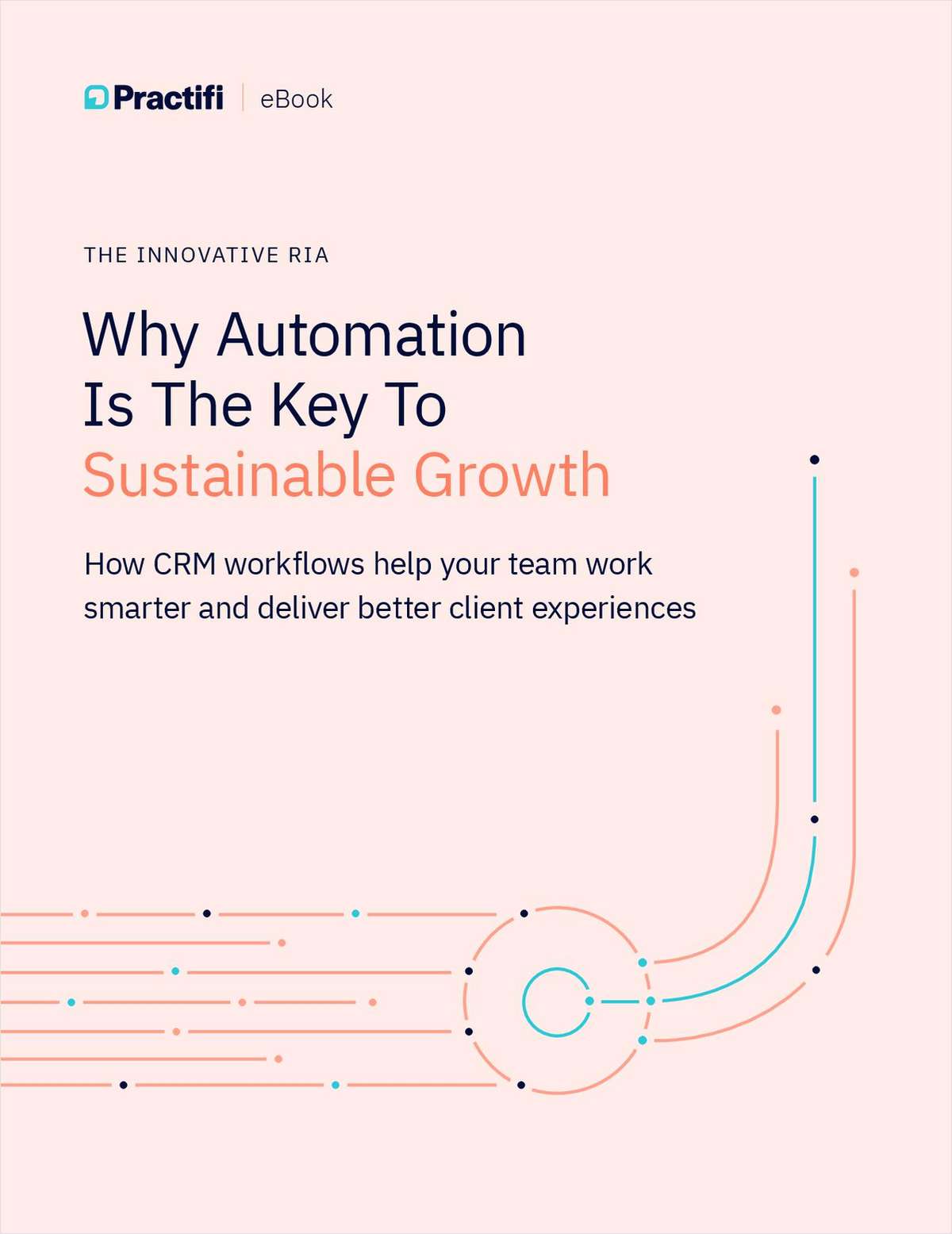Recently, I was reminded that if I don't follow my own advice and best practices, computer issues will happen to me, too. However, what was a little surprising is how fast it happened. I let my guard down for only two days, and within that time a virus infected my computer. I hope this month's article will help you learn from my mistake and provide some guidance on how I solved the problem, in case you also have a lapse in judgment like I clearly did.
My computer issues started when I let my anti-virus software expire. I knew that it had expired on my laptop, but I didn't renew right away because I was considering using another program—a fairly innocent move, and I was overconfident that waiting a day or two wasn't that big of a risk. I was wrong. A simple act of researching some information using Google led me to click on various links, one of which appeared to deliver the Trojan virus. I knew immediately that it was a bad link, and if my anti-virus program had been up to date, it would have blocked it. The damage was done, though.
My next step was a no-brainer: I needed to get my anti-virus software working again. I renewed the license and immediately ran a scan of my laptop in order to locate the virus. It did find it, but was unable to remove it. I began to try other ways to remove the virus, including running my laptop in Windows safe mode and re-running the anti-virus scan. I also attempted to do a system restore from a previous date. Unfortunately, neither of these options worked. This was a nasty virus that had more than nine lives!
Now, some of you might be thinking, "Dan, just call your IT firm and let them deal with it." I certainly could, but then I thought, there are a lot of people in this world (advisors included) who don't have access to IT resources specifically for their needs. Therefore, I had to figure it out. I conducted research using several technology websites including Cnet.com, Answers.Microsoft.com and the anti-virus software company websites. On each of these websites there were a number of great suggestions on how to remove the virus. However, it was also clear that there wasn't a single process or solution that worked for everyone. Again, this type of virus doesn't give up easily.