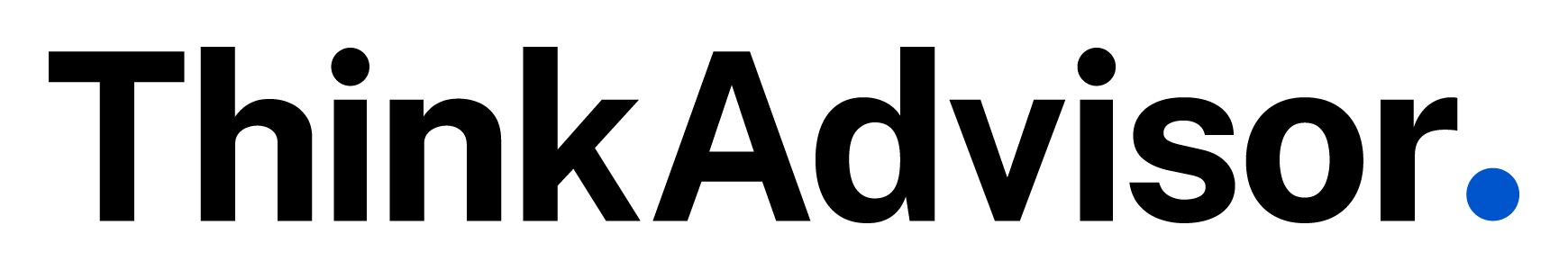NOT FOR REPRINT
Selling LTCI online, part 2
August 14, 2013 at 09:42 AM
Share & Print
NOT FOR REPRINT
© Touchpoint Markets, All Rights Reserved. Request academic re-use from www.copyright.com. All other uses, submit a request to [email protected]. For more inforrmation visit Asset & Logo Licensing.

Immediate Answers to Critical Tax Questions At Your Fingertips
Keep up with the latest tax rules and regulations with weekly, exclusive updates by our Tax Facts experts.
Get More InformationRecently Added Q&As
Recently Updated Q&As
What is a high deductible health plan for purposes of an HSA?
Get Answer
Recently Updated Q&As
Are remote workers eligible for leave under the Family and Medical Leave Act (FMLA)?
Get Answer
Recently Updated Q&As
Is the value of employer-provided coverage under accident or health insurance taxable income to an employee when the coverage is provided for the employee’s spouse, children or dependents?
Get Answer
Recently Updated Q&As
What auto-enrollment rules apply to 401(k) plans starting in 2025?
Get Answer
Recently Updated Q&As
What are the penalties for failing to comply with the FBAR filing requirements?
Get Answer
Recently Updated Q&As
What are the payment options that must be made available to employees on FMLA leave?
Get Answer
Recently Updated Q&As
Can a 401(k) plan sponsor distribute a former participant’s account balance without consent after the participant separates from service?
Get Answer
Recently Updated Q&As
Can participation in a health FSA impact an individual’s ability to contribute to an HSA?
Get Answer