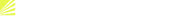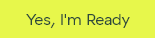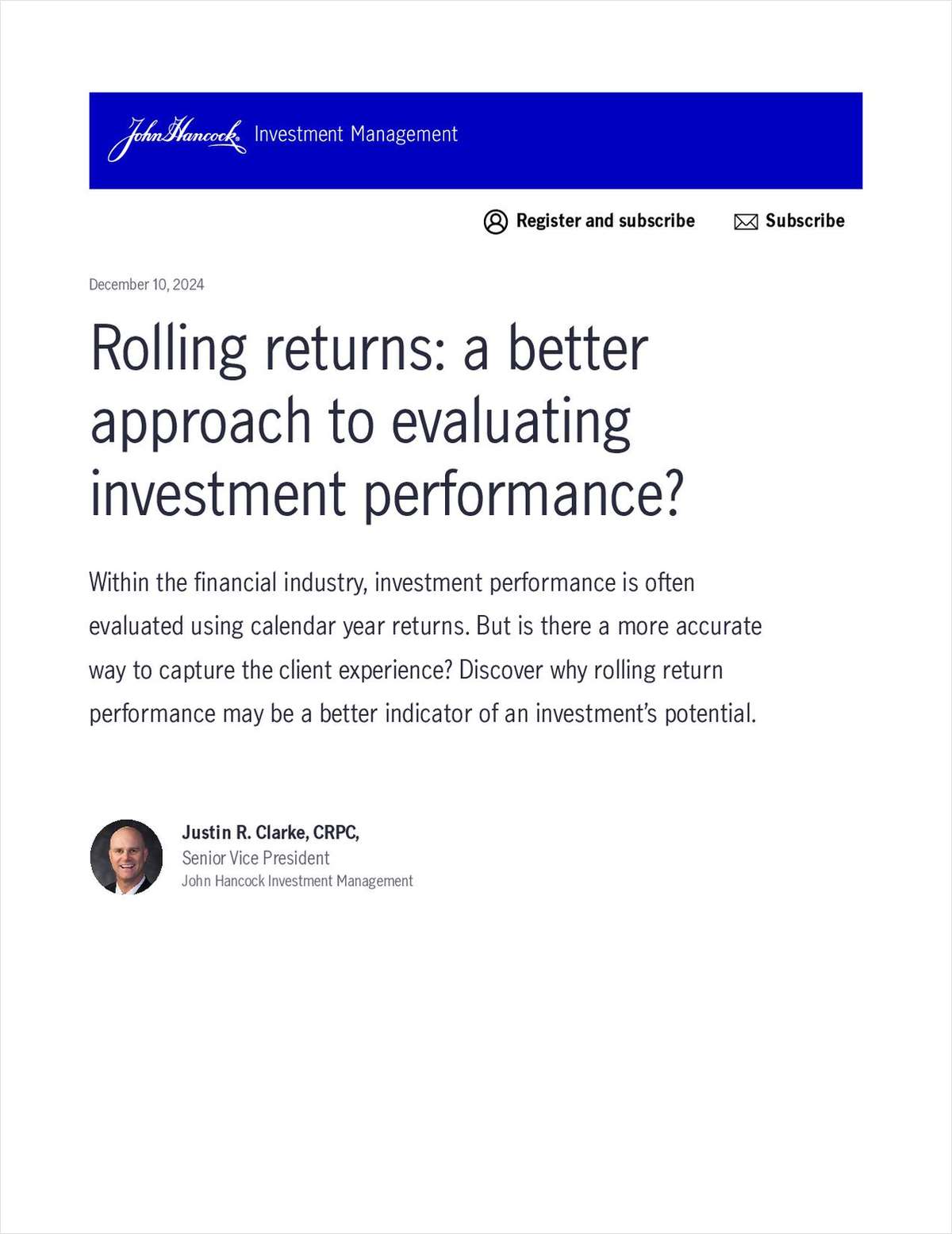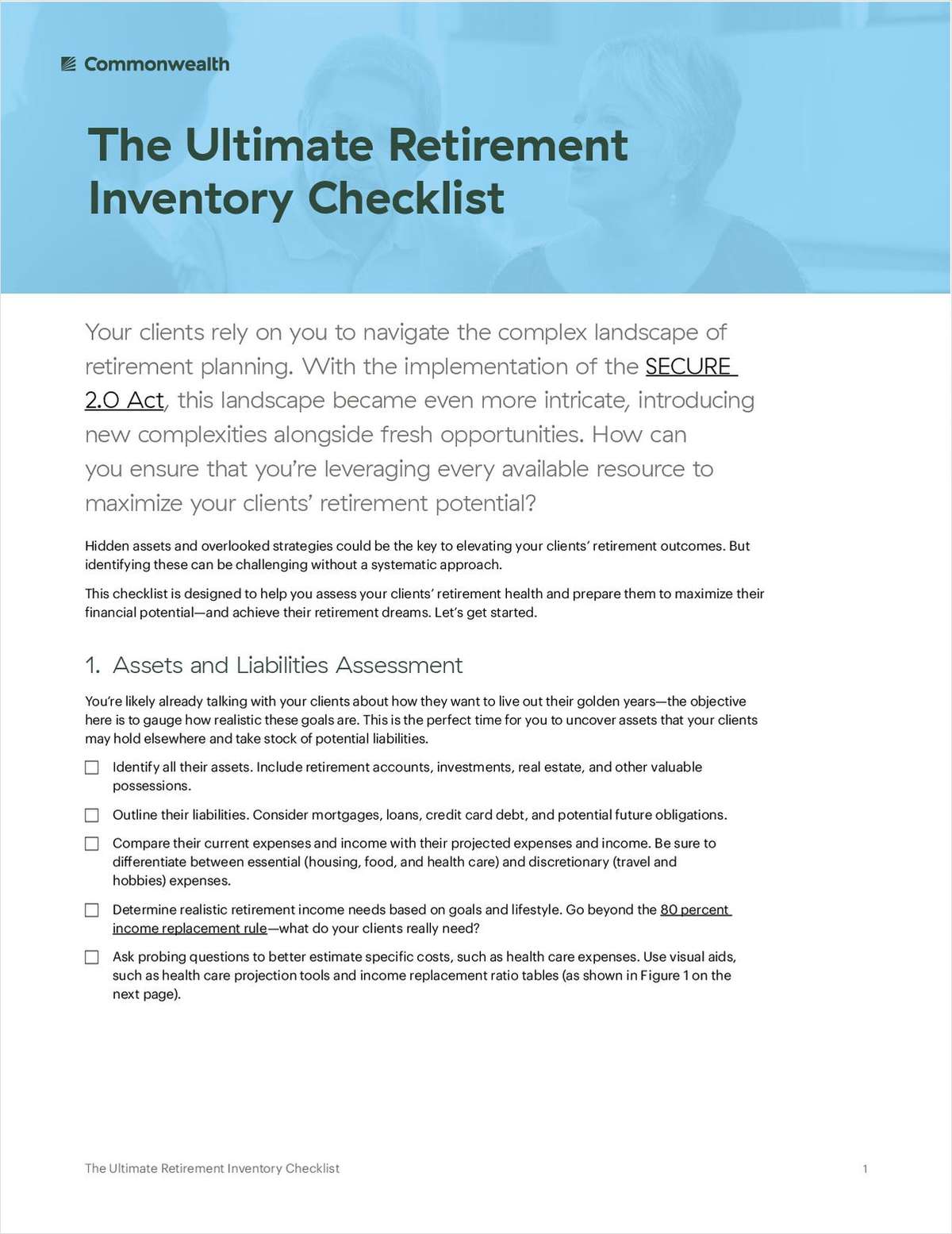NOT FOR REPRINT
6 Apps to Keep You Organized
By
Corey Dahl
October 01, 2012 at 04:18 AM
Share & Print
NOT FOR REPRINT
© 2025 ALM Global, LLC, All Rights Reserved. Request academic re-use from www.copyright.com. All other uses, submit a request to [email protected]. For more information visit Asset & Logo Licensing.